1.全局组件componet的定义
1.1 代码
<!DOCTYPE html>
<html lang="en">
<head>
<meta charset="UTF-8">
<meta name="viewport" content="width=device-width, initial-scale=1.0">
<title>全局组件componet的定义</title>
<style>
* {
padding: 0;
margin: 0;
}
body {
background: #f4f4f4;
}
.box {
width: 200px;
border: 1px solid #aaa;
padding: 5px;
background: #fff;
margin: 10px;
}
.box img {
width: 100%;
}
.box h2 {
font-size: 18px;
font-weight: 400;
}
.box .price {
font-size: 28px;
color: #c00;
font-weight: 600;
}
</style>
</head>
<body>
<div id="app">
<itembox></itembox>
<itembox></itembox>
<itembox></itembox>
<itembox></itembox>
<!-- <div class="box">
<img src="./imgs/img1.jpg" alt="">
<h2>男士休闲裤</h2>
<div class="price">¥98.9</div>
</div> -->
</div>
<script src="./js/vue.js"></script>
<script>
//vue全局组件
//1.先取一个组件名
Vue.component("itembox",{
// template: '<div class="box"><img src="./imgs/img1.jpg" alt=""><h2>男士休闲裤</h2><div class="price">¥98.9</div></div>'
template: `
<div class="box">
<img src="./imgs/img1.jpg" alt="">
<h2>男士休闲裤</h2>
<div class="price">¥98.9</div>
</div>
`
})
new Vue({
el: "#app"
})
</script>
</body>
</html>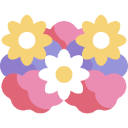 微风小屋-Blog's
微风小屋-Blog's 