实现原理:
通过传递过来的用户id,将其进行转换成一个不重复的字符串,最后将这个字符串保存在数据库中就可以了
实现代码:
package cn.luocome.peiwan.utils;
import java.util.Random;
public class CodeUtil {
/** 自定义进制(0,1没有加入,容易与o,l混淆) */
private static final char[] r=new char[]{'q', 'w', 'e', '8', 'a', 's', '2', 'd', 'z', 'x', '9', 'c', '7', 'p', '5', 'i', 'k', '3', 'm', 'j', 'u', 'f', 'r', '4', 'v', 'y', 'l', 't', 'n', '6', 'b', 'g', 'h'};
/** (不能与自定义进制有重复) */
private static final char b='o';
/** 进制长度 */
private static final int binLen=r.length;
/** 序列长度 */
private static final int s=4;
/**
* 根据ID生成六位随机码
* @param id ID
* @return 随机码
*/
public static String toSerialCode(long id) {
char[] buf=new char[32];
int charPos=32;
while((id / binLen) > 0) {
int ind=(int)(id % binLen);
// System.out.println(num + "-->" + ind);
buf[--charPos]=r[ind];
id /= binLen;
}
buf[--charPos]=r[(int)(id % binLen)];
// System.out.println(num + "-->" + num % binLen);
String str=new String(buf, charPos, (32 - charPos));
// 不够长度的自动随机补全
if(str.length() < s) {
StringBuilder sb=new StringBuilder();
sb.append(b);
Random rnd=new Random();
for(int i=1; i < s - str.length(); i++) {
sb.append(r[rnd.nextInt(binLen)]);
}
str+=sb.toString();
}
return str;
}
public static long codeToId(String code) {
char chs[]=code.toCharArray();
long res=0L;
for(int i=0; i < chs.length; i++) {
int ind=0;
for(int j=0; j < binLen; j++) {
if(chs[i] == r[j]) {
ind=j;
break;
}
}
if(chs[i] == b) {
break;
}
if(i > 0) {
res=res * binLen + ind;
} else {
res=ind;
}
// System.out.println(ind + "-->" + res);
}
return res;
}
}
显示效果:
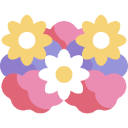 微风小屋-Blog's
微风小屋-Blog's 
1 条评论
不错不错,我喜欢看